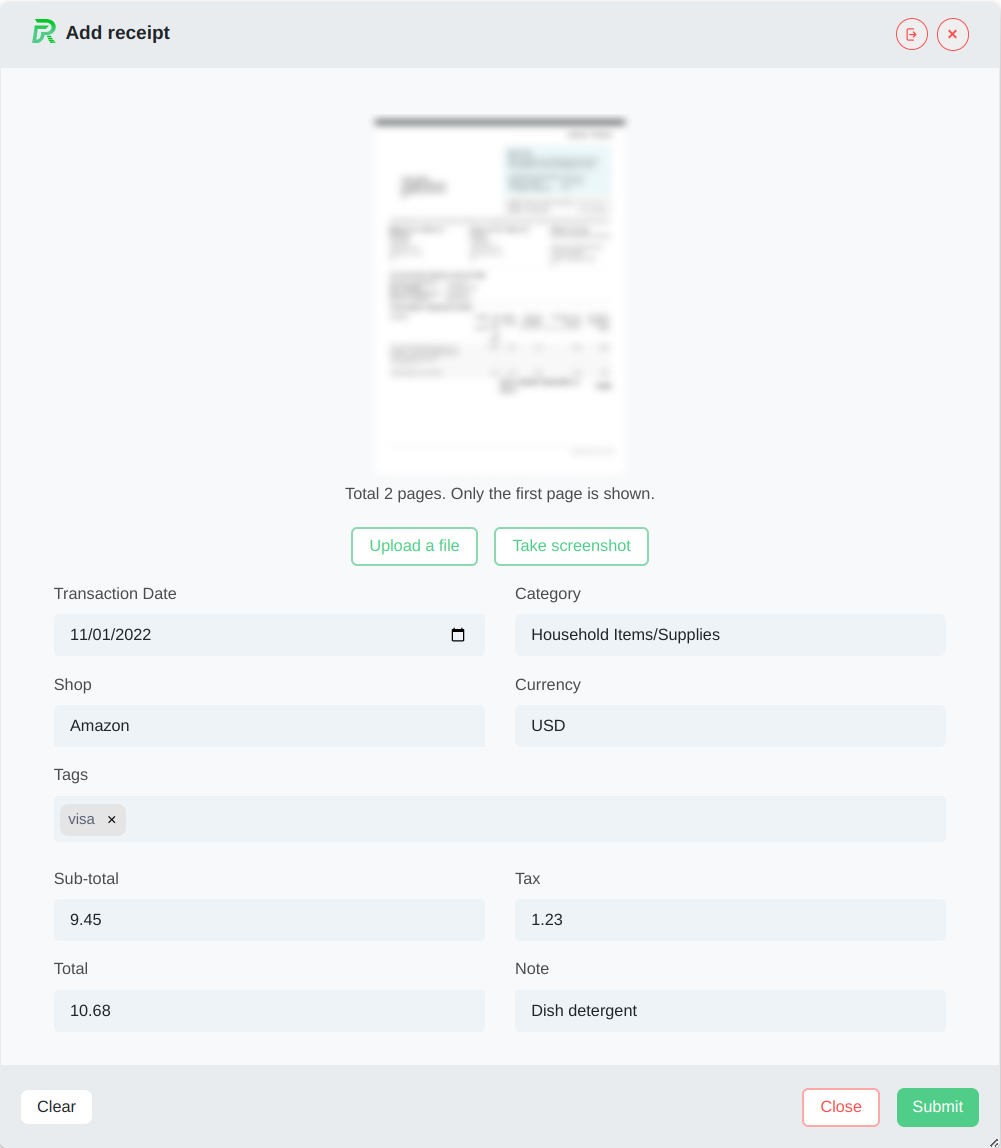Chrome Extension
Did you know that you can easily upload receipts in your browser by using our Chrome extension? With the extension, you can easily transfer invoices by PDF directly to your RP accoun.
Instructions
After making an online transaction, you'll have two different ways to upload your receipts using your ReceiptsPlus extension:
Method 1 - PDF Invoic
If you have a PDF invoice for your order, simply mouse over the link and right click. You'll see a special “Add Receipt” option for the extension.
Clicking it will automatically fetch the PDF invoice file - just fill in the details and submit! If you're having trouble fetching the PDF, simply download the file and upload it to ReceiptsPlus using the “Upload A File” dialog.
Method 2 - Screenshot
If the site doesn't provide you with a PDF invoice, just right click and select “Add Receipt” on the order page. You'll see a pop up dialog prompting you to take a screenshot. Click “Take A Screenshot”, and fill in the details when prompted. You can now submit your receipt!
Stay Ahead, Track, And Don’t Look Back!
Contact us
Need help? Email us at hello@receipts.plus. © 2025 Receipts Plus. All rights reserved.
© 2025 Receipts Plus. All rights reserved.